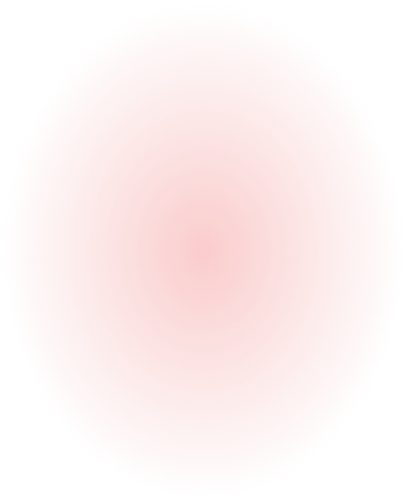How to Apply for a Grant
Note: Your organization must be registered with ProposalCentral in order to apply. If your institution is not registered with ProposalCentral, please contact the Grants and Contracts Office or Sponsored Programs Office at your institution and request they visit https://proposalcentral.com/ and set up an account.
- To start a new application, go to https://proposalcentral.com/ and login under the “Application Login” section. If you do not have an account yet, click the orange “CREATE ONE NOW!” button under the Application Login.
- An e-mail will be sent to you with a confirmation number. Open the e-mail and copy the confirmation number. Return to https://proposalcentral.com/ and login under the “Application Login” section by providing the username and password you created. Paste the confirmation number and click the ‘Submit Confirmation Number’ button.
- To locate an open announcement, click the gray Grant Opportunities tab in the upper right. Click the Filter by GrantMaker button and select BrightFocus Foundation from the drop-down menu. All the opportunities available for BrightFocus will show.
- Click the link in the Grant Maker column to open the grant maker’s website in a separate browser window or tab. Click the link and/or download the document in the Program column to see program information. To start an application, click the “Apply Now” button. To start a new application and upload attachments, you must use our ProposalCentral application portal to apply online.
Note: We recommend accessing the application portal using Google Chrome or Mozilla Firefox. You may experience some issues with other browsers for accessing or navigating BrightFocus’ application portal. Please note that Microsoft Internet Explorer is no longer a supported browser.
| Fiscal Year | Proposal Deadline Calendar Year | Funded Award Start Date |
|---|---|---|
| FY10 | 2009 | April 1, 2010 |
| FY11 | 2010 | July 1, 2011 |
| FY12 | 2011 | July 1, 2012 |
| FY13 | 2012 | July 1, 2013 |
| FY14 | 2013 | July 1, 2014 |
| FY15 | 2014 | July 1, 2015 |
| FY16 | 2015 | July 1, 2016 |
| FY17 | 2016 | July 1, 2017 |
| FY18 | 2017 | July 1, 2018 |
| FY19 | 2018 | July 1, 2019 |
| FY20 | 2019 | September 1, 2020 |
| FY21 | 2020 | July 1, 2021 |
| FY22 | 2021 | July 1, 2022 |
Progress Reports
Submission of progress reports related to the current award should be made to https://proposalcentral.com/. For more information on progress report submission, please refer to our current awardees section.
Contact Information
If you have any questions or difficulties, please contact a representative of the Research Grants office by telephone at 800-437-2423 or email researchgrants@brightfocus.org.